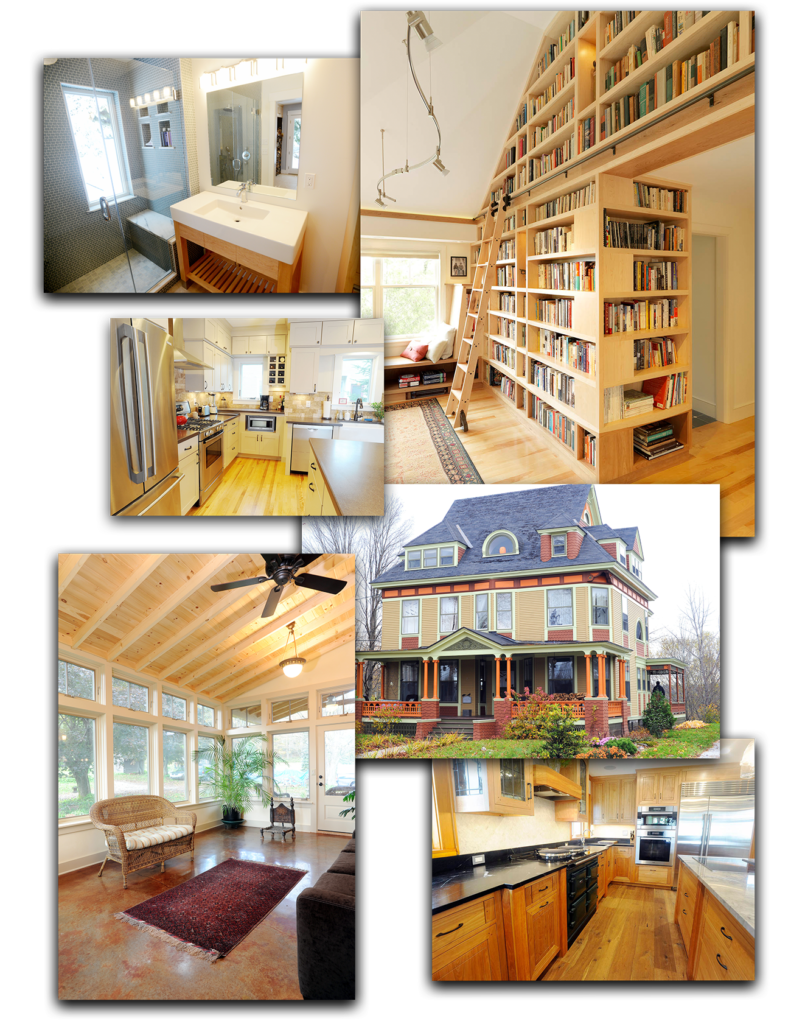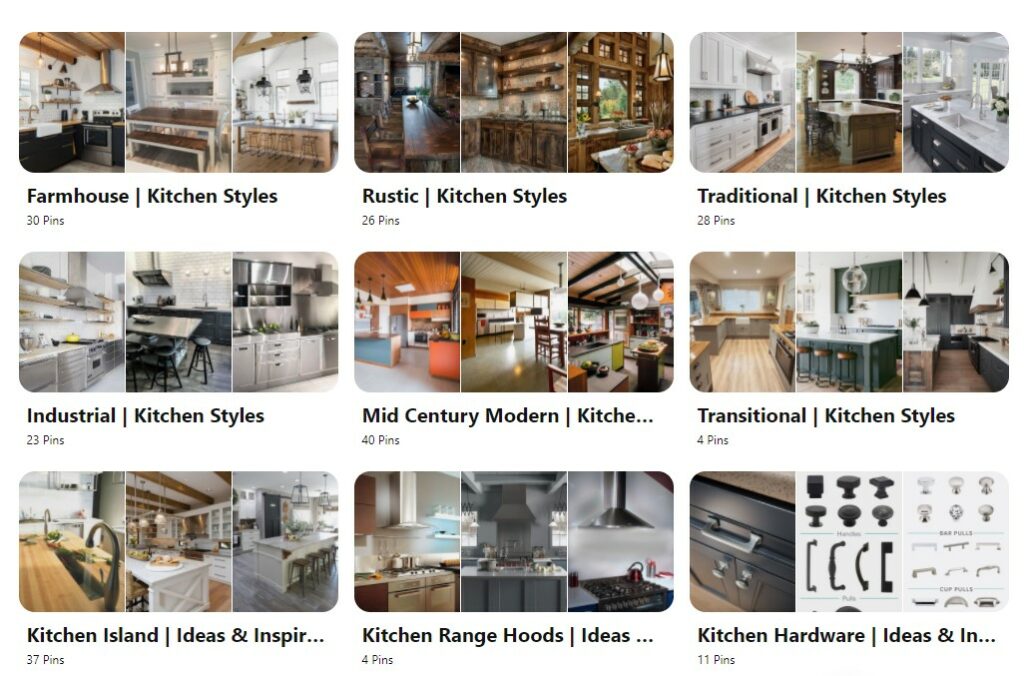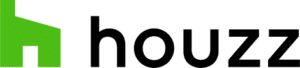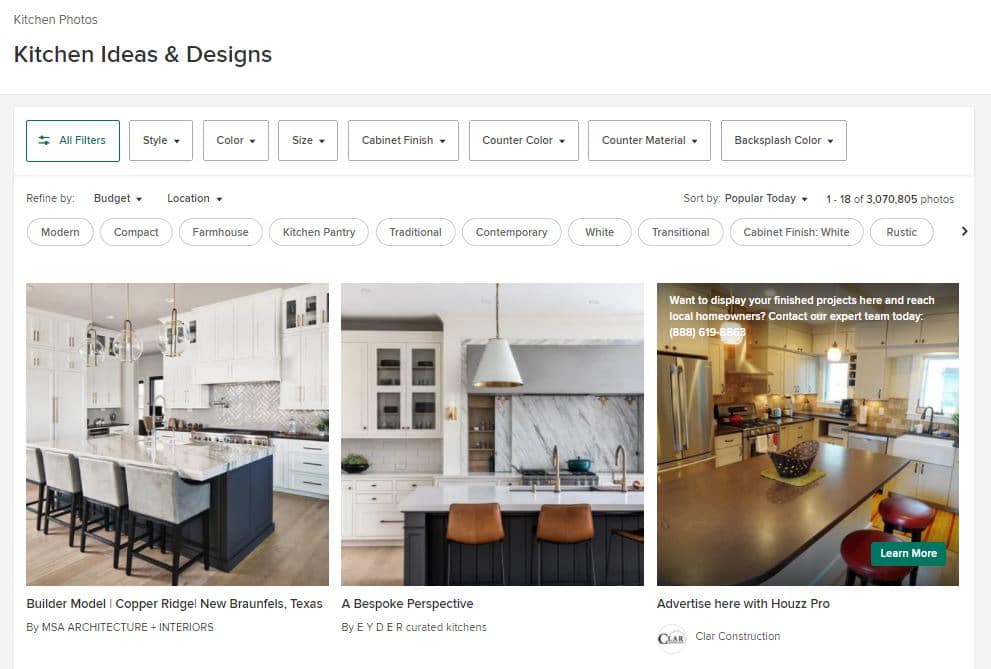Create a Project Idea Board
A Project Idea Board is a great way for you to gather ideas and inspiration for your remodeling project. It is also a very effective tool for us to learn about your personal needs, wants and wishes for your project.
By creating a Project Idea Board you can save photos of other projects, products, design elements or materials that you want to see used in your project and share them with us so we can customize every aspect of your project.

3 Easy Ways to Create a Project Idea Board
1) Use Pinterest to Create a Project Idea Board
Pinterest is a great place to find inspiration and ideas for your remodeling project. On Pinterest you will find thousands of photos that you can search and “Pin” to a “Board” so you can share with us what you would like your project to look like.
If you are new to using Pinterest, we have created a simple “How To” guide at the link below.
2) Use Houzz to Create a Project Idea Board
A Houzz ideabook is a place where you can store ideas and build dreams. You can save everything you see on Houzz in your ideabooks, including your favorite home design photos, stories, profiles of home service professionals, products, discussions, notes and other details of your home project.
3) Collect photos manually online and share them with us
If you do not feel like using Pinterest or Houzz, you can just as easily go to Google and search and save photos that best capture the vision for your project. Once you find and save the photos, you can email them to us to use for reference during our meeting.